What are the benefits of using a VPN?
Protect your IP address and your location
Your unique IP address tells the Internet who you are, what you do, and where you are in the world.
Using a VPN, you can change your IP address to any country within seconds so you can get international content and stay private online.
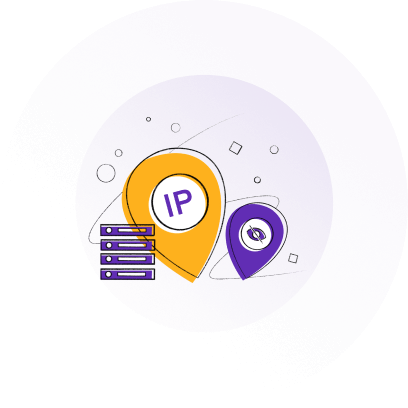
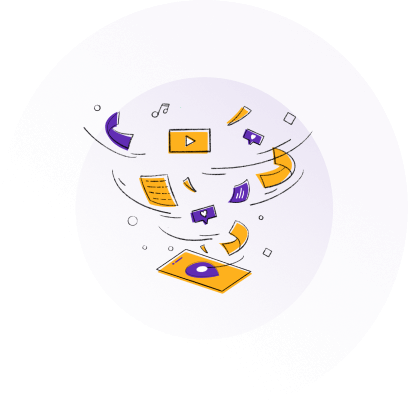
Travel without censorship
A VPN helps you browse the internet with freedom by hiding your real location. You can use a VPN in flights and with public WiFi almost anywhere.
You can also use your VPN for private browsing at school or work.
Secure your online activity
When you go online, your Internet Service Provider (ISP) and businesses – like advertisers – can see what you do online.
A VPN makes it impossible to monitor your online activity so you can browse in private.

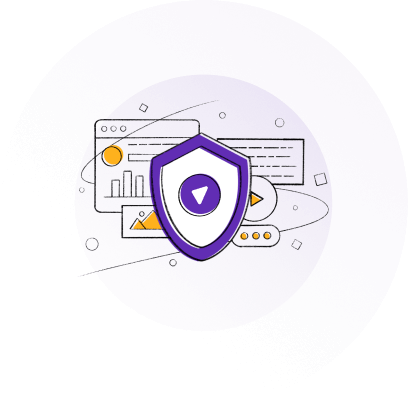
Protect your family’s online privacy
Add a VPN to your router so you and your family can enjoy the Internet with peace of mind.
VPNs for routers allow you to protect all of the devices connected to your home WiFi.
Why should I use a VPN?
Use a VPN to take care of your Internet security. A VPN runs in the background of your device. This means it won’t get in the way of your online activities while it protects you. Here are some digital scenarios where you might need a VPN:
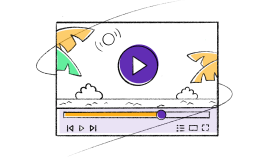
Be free of location blocks
Stream more of your favorite content from around the world.
Choose from 6,500+ PureVPN servers in 78+ countries so you can get past location blocks with ease.

Share and download P2P files
Hide your real IP address from websites, hackers, and scammers.
Upload and download P2P files with complete privacy and security for your internet connection.

Stay safe on public WiFi
Enjoy private browsing in your favorite coffee shop, at the airport, or wherever you are.
Protect your online activity with powerful, built-in security features and protocols like WireGuard, IKEv2, and more.

Secure gaming experience
Reduce lag and ping times on your gaming console so you can get more gametime.
Defend your gaming servers with a Dedicated IP add-on so you can play your best games with confidence and privacy.
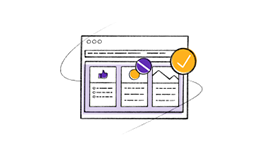
Get around censorship
Access important websites and services blocked by your government.
Add a strong layer of protection to your online activity so you can browse your favorite content in peace.
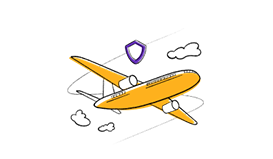
Privacy that goes with you
Stay logged in on up to 10 of your devices so you can travel with private internet.
Get the most out of your Internet or data connection with PureVPN’s lightning-fast speeds of 20Gbps.

Stop ISP throttling
Hide your IP and online activity from your ISP so you can enjoy faster online browsing.
Keep your online activity private so you can do the internet your way with security, and more peace of mind.

Avoid DDoS attacks
Enjoy safer e-commerce and gaming servers by stopping threats before they start.
Protect yourself and your teammates with always-on DDoS protection so you can get back to doing what you love.

Limitless crypto trading
Conceal your IP so you can unlock more crypto exchanges.
Give your transactions the best security with IP masking and encryption so you can trade with confidence.
How does a VPN work?
Many layers make up the process of protection that a VPN provides. There are 5 key steps in the workings of a VPN.
- 01You connect to the VPN. Right away, the server gives you another IP address which hides your real IP.
- 02All your online activity passes through a secure VPN tunnel that makes it impossible for outside trackers like your ISP to read it.
- 03Your VPN encrypts your traffic, and forwards it to the intended destination.
- 04Once the server receives the data you requested, it’s encrypted and sent back to you.
- 05The right destination decrypts the data you sent out, sending encrypted data back through the VPN.
VPN client
The app you use to access and customize the VPN service.
VPN tunnel
An encrypted environment that your data passes through between your device and the server.
VPN server
A massive data center configured to host and deliver VPN services. Servers can be either physical or virtual.
What are VPN protocols?
VPN protocols are the processes a device uses to connect to a VPN server. Some protocols are ideal for security, others are suitable for speed, or work best in specific situations. There are 9 VPN protocols
OpenVPN
One of the most commonly used VPN protocols, OpenVPN provides a good balance between security and speed.
L2TP
L2TP doesn’t offer any security by itself and is used in conjunction with IPsec for authentication and encryption.
PPTP
The fastest VPN protocol, making it perfect for activities like streaming. However, it’s outdated and not recommended for security.
IKEv2
A more recent VPN protocol that’s fast and compatible with all major mobile operating systems.
IPsec
IPsec is often paired with L2TP and IKEv2, but can be used as a standalone VPN protocol on its own as well.
WireGuard
WireGuard by PureVPN is the latest VPN protocol. It’s open-source, ultra-fast, and uses state-of-the-art cryptography.
What types of VPN can I use?
There are four main types of VPN that you can get for your devices
Free VPN
There are free VPNs. Free VPN options can track you by collecting your data, and have less security options than a paid VPN option.
Personal VPN
You can get a VPN for your personal use. A personal VPN gives you all the tools you need for a private online connection with more freedom.
Business VPN
VPNs in business are used for safety by remote or in-office team members to access the internal company network and the external internet.
DIY VPN
Some tech pros create their own VPN. Making a DIY VPN can exclude security features like shared IP addresses and servers locations in multiple countries.
How can I set up a VPN?
Setting up a VPN is super simple All you have to do is follow these steps:
Step 1
Subscribe to PureVPN
Choose your PureVPN subscription.
Step 2
Download the app
Download and install the app for your device.
Step 3
Connect to server
Log in, and press “Connect”. Enjoy your online privacy!
Get PureVPN82% off
Which of my devices works with a VPN?
Computers and smartphones
You can create a VPN connection on your mobile phone, tablet, or computer.
Visit the VPN website or your app store, download the app, and start protecting your online privacy.
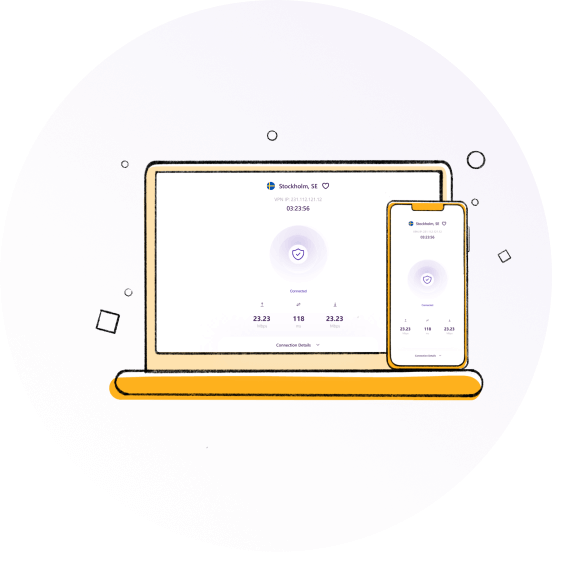
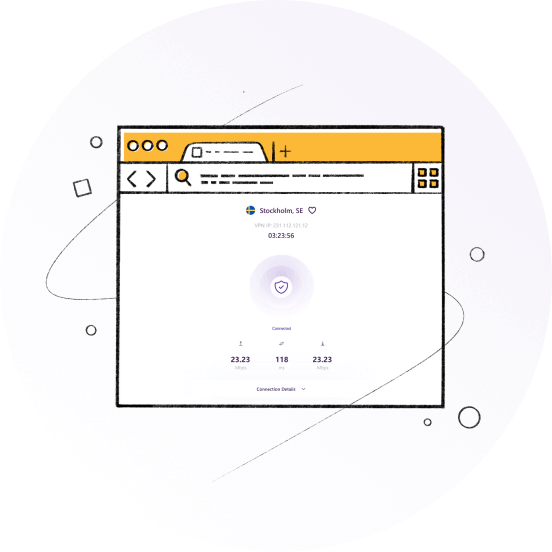
Web browsers
Adding a browser extension is a simple and quick way to protect your online privacy with a VPN.
You can get VPN extensions for browsers like Chrome, Brave, Firefox, and Edge.
Smart TVs, routers, and so much more
You can use a VPN on smart TVs, gaming consoles, and streaming sticks, and boxes. By using a VPN on your router, you can enjoy a safer connection on the devices connected to it.